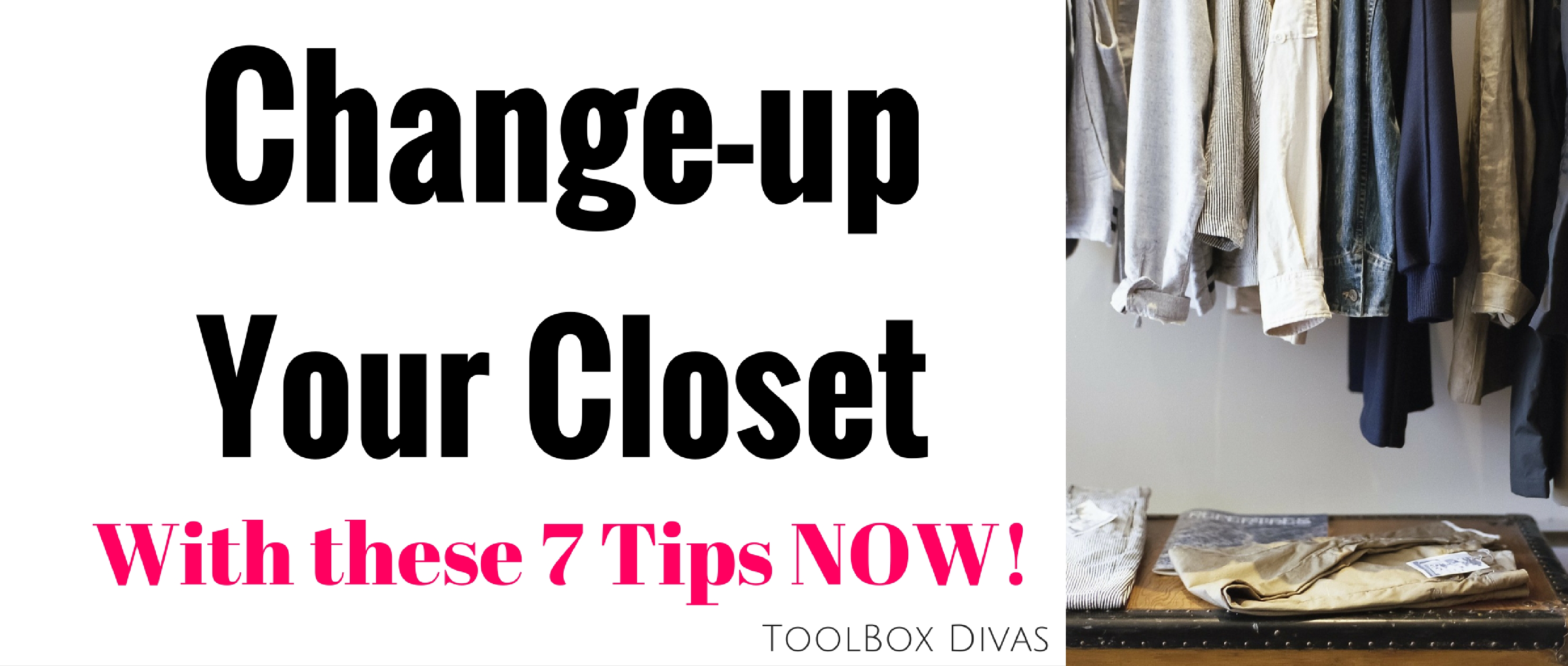Update Your Front Door with a Lockly Smart Lock
Update your front door with a smart lock capable of keyless entry, video doorbell access, and fingerprint entry.
This post is sponsored by The Home Depot.

With everything centered around creating a smart home, why not enter your home using a smart lock. Update your front door with a Lockly Smart Lock like the Lockly Model-S Smart Deadbolt Lock with Keypad, Bluetooth and Discrete PIN Code Input or the Lockly Vision™ Doorbell Camera Smart Lock. We have smart TVs, smart refrigerators, smart lights, we even have smart washer and dryers. So it’s logical that we have smart doors.
OK as a bit of a tech geek, I am all about smart locks and keyless entry. So when I was asked to partner with The Home Depot and Lockly to share my experience using and installing Lockly Smart locks I was completely stoked. I mean it’s only the ‘James Bond’ of door locks. 😊
For more how-to guides and reviews check out How to Install a Dimmer Switch and Tool Review: DEWALT 20-Volt MAX XR Lithium-Ion Cordless Brushless Drill/Impact Combo Kit.
Smart Locks
Lockly Model-S Smart Deadbolt Lock with Keypad, Bluetooth and Discrete PIN Code Input and Lockly Vision™ Doorbell Camera Smart Lock are both great locks. Both come with the Lockly patented PIN Genie® Technology which ensures that the digital keypad display is unique every time someone approaches your door. Don’t try to out smart it. The keypad is constantly changing. Both locks work with the Lockly app.

With Lockly smart locks you have a wide variety of options from a smart deadbolt to a smart lock latch. And depending on what features you’re looking for and your budget you can go with a Lockly Model-S Smart Deadbolt Lock with Keypad, Bluetooth and Discrete PIN Code Input or the Lockly Vision™ Doorbell Camera Smart Lock. Both locks come equipped with a Bluetooth connection and can be accessed via the Lockly Smartphone App where you can monitor who enters your home, grant access to your home, and take it away. Also, you don’t need the internet for it to work.
OK Let’s dive into how you can update your front door with a smart lock.
The Door Before
So our front door wasn’t too shabby. I had updated the paint a few years ago and its held up pretty well. But the hardware on the front door was dull and faded bronze set from I don’t know how many eons ago. (Disregard the turf style carpet. We’ll tackle that another day. Hahaha)

The Update
For this door, I’m installing the Lockly Vision™ Doorbell Camera Smart Lock in a satin chrome finish. I decided now was time to change out the old rusted and faded bronze front door handle and knocker from way back when.

Replaced the bronze knocker. 
The old handle and deadbolt 
Removed the old handle and deadbolt
I started with the knocker then moved on to the handle and finally the deadbolt.
The Installation
Once I’d changed out the knocker and the handle I moved on to updating and changing out the deadbolt for the Lockly Vision™ Doorbell Camera Smart Lock. The installation for this smart lock was a complete breeze! It comes with really well written and drawn out instructions. But the feature I loved the most is the step by step animated installation tutorial using the app Bilt.
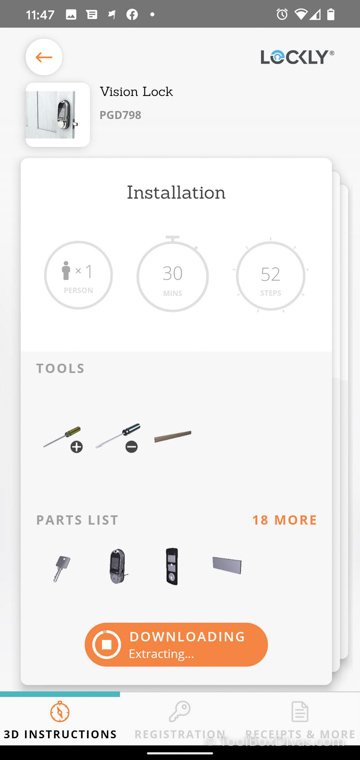
Step by Step animated tutorial. 
Animated tutorial on the app Bilt walks you through the entire installation. 

I installed the exterior side of the lock then connected the interior side of the lock.

Total installation, given that the holes were predrilled from the old deadbolt, took about 30 minutes.

The Features of the Lockly Vision™ Doorbell Camera Smart Lock
This is probably one of the most state of the art locks I’ve come in contact with outside of a commercial or government facility. There are numerous ways in which you can unlock your door.
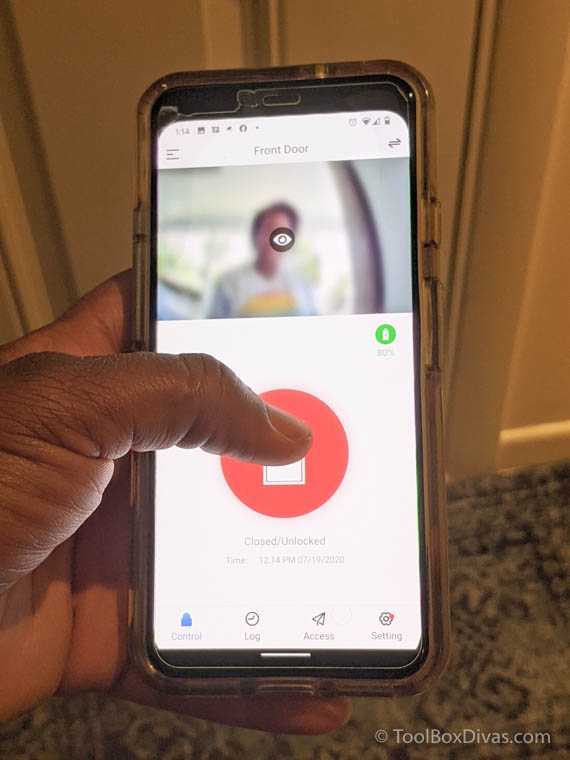
Of course, you can use the Lockly app to unlock the door. But you can also use the peak proof entry (this keypad moves around after each entry so no one can break the code) to enter your access code.

My absolute favorite way of unlocking the door is to use the fingerprint entry. The Lockly Vision™ Doorbell Camera Smart Lock stores up to 99 fingerprints. So I literally can store any and all of my fingerprints.


And if all else fails, I can go the traditional route, the key works very well.

This lock is $399.
A Budget Friendly Option
If you are looking for a more affordable smart lock option, the Lockly Model-S Smart Deadbolt Lock with Keypad, Bluetooth and Discrete PIN Code Input is a perfect solution.

Priced at $149, It offers many of the same features as the Lockly Vision™ Doorbell Camera Smart Lock, including the PIN Genie® Technology and Bluetooth capability. And installation is super easy with Bilt app.

I can still lock and unlock my door with the Lockly app, grant and revoke permissions.
An Updated Front Door

I am absolutely in awe of these two locks and how it transformed not only the look but overall use of the front door. I wish some of the Airbnbs I’ve stayed at had a Lockly Model-S Smart Deadbolt Lock with Keypad, Bluetooth and Discrete PIN Code Input or Lockly Vision™ Doorbell Camera Smart Lock because the admin could have sent a text to a user with all the instructions on how to use the lock. This is a great lock for any home, especially for Airbnbs and rental properties alike.
What I loved
In the past, I’ve experienced serious delays in the touch panel action time with other smart locks. I have not experienced any touch panel delays with Lockly Model-S Smart Deadbolt Lock with Keypad, Bluetooth and Discrete PIN Code Input nor the Lockly Vision™ Doorbell Camera Smart Lock. Both locks can be set to automatically lock after 30 seconds or so. So you never have to wonder, did you lock the door.
If I Could Change Anything
Now despite everything that I love about these locks, if I could improve one thing it would be its power source. These locks work off 8 AA batteries. I would opt for something that is rechargeable and has an extended life. On the bright side you can track the battery power level via the Lockly app and it does seem to last quite a while. Despite the battery, the Lockly Model-S Smart Deadbolt Lock with Keypad, Bluetooth and Discrete PIN Code Input and Lockly Vision™ Doorbell Camera Smart Lock are the best keyless door locks on the market.
Save it for Later

I acknowledge that The Home Depot is partnering with me to participate in The Home Depot Lockly Smart Locks 2020 Campaign. As a part of the Program, I am receiving compensation in the form of products and services, for the purpose of promoting The Home Depot. All expressed opinions and experiences are my own words. My post complies with the Word Of Mouth Marketing Association (WOMMA) Ethics Code and applicable Federal Trade Commission guidelines.