Removable Stair Riser Decals Made with Cricut Explore Air 2
Learn how to make and install Removable Vinyl Mosaic Tile Stair Riser Decals Made with Cricut Explore Air 2 and 5 things that I love most about my Cricut.
This is a sponsored conversation written by me on behalf of Cricut. The opinions and text are all mine.
OK, it’s no secret I absolutely LOVE LOVE LOVE my Cricut. Over the Summer I got the Cricut Maker during Amazon Prime Day. Since then I’ve been experimenting with cutting all sorts of materials, particularly cutting wood. I made this adorable elephant for my desk to hold my phone pencils. Then I teamed up with Cricut, who gave me the Cricut Explore Air 2 to test out and I feel even more in love with my Cricut products. Compared to the original Cricut Explore the Cricut Air 2 cuts at a much faster pace. I have been a cutting queen making all sorts of things over the holidays, including making decorative accents for my home.
5 Things I Love About My Cricut Air 2
1. It’s super easy to use.
So in full disclosure, I’ve been a long time Cricut user, having purchased one of the original machines I’ve seen the actual progression of this product. The Cricut Explore Air 2 is very intuitive and user-friendly. Right out of the box I was able to use and maneuver around Design Space to create basically whatever comes to mind within no time.
2. I feel like a graphic design genius.
OK, I not exactly the most skilled artist, I can’t cut intricate pieces by hand and my handwriting….well some would say it’s worse than a doctor. However, with this machine, I feel like a top graphic design pro.
Of course, I can create my own designs and import them into Design Space to use on a project, but I don’t have to. Design space makes it easy for the user, no art courses required. And now I can even design on the go from my android phone. Gone are the days where the Cricut Design Space App only available on Apple products. I can access thousands of images, fonts, and ready to make projects. The other day, I had a craft party and I felt like a Rockstar because of all the projects that are available to the end-user.
3. I can make an customize all sorts of baby stuff.
Another thing that I absolutely love about my Cricut Explore Air 2 is I can make and customize all the baby gear for Sydney that I want. I’m obsessed. Stay tuned for matching shirts 😉
4. I can make all my Christmas Ornaments.
This year using the Air 2 I made all sorts of ornaments for me and for friends and family like this Glittered Reindeer with jingle bells. They look like something I bought in a store.
I’m so proud of myself.
5. I can make customized home decor like removable vinyl mosaic tile stair riser decals.
The fifth thing I love about my Cricut Explore Air 2 is I was finally able to make the stair riser decals that I wanted for the longest time but hesitated on purchasing because of the overall cost involved in buying removable decals or removable wallpaper.
OK, Let’s Get Crafty! DIY Stair Decals
So for the longest time I’ve wanted to do some sort of treatment to my stair risers. Largely because I was tired of constantly cleaning and seeing all the shoe marks and dirt on the white risers from frequent use. I looked at removable wallpaper options. But I found that the wallpaper would run me about $120. I then considered ordering decals via Etsy or Amazon. However, I ran into the same issue. When you do the math on how much it’ll cost given the number of stairs, the price is always somewhere around $120. So I decided I’m better off making my own decals to precisely fit my stairs.
I found two opposing Mosaic Tile patterns in Design space and decided to go with a dark blue removable vinyl. I have 9 steps to cover that around 6.5″H. So for this project, I needed about 8 rolls of vinyl and on sale that’s just under $30.
Materials
- 8-9 Rolls of Removable Vinyl (I used Ink Blue)
- Bulk Transfer Tape, 12″ x 360″(I keep this on hand so I buy in bulk)
Tools
- Cricut Explore Air™ 2, Rose
- Weeding Tool
- LightGrip Machine Mat, 12″ x 24″ (I used a StrongGrip Mat because that’s what I had on hand. I don’t recommend using that mat for this project. It’s too strong of hold to for viynl.)
- Scraper
- Rotary knife
- Exacto Knife
- Cutting Mat
Steps
- First, start by selecting and uploading the tile pattern of choice from the Cricut Design Space. I went with this Mosaic pattern. Click HERE to access this project. Check the Height of your stair risers. My risers are about 6.5″H. So I sized the tile width and height accordingly. Align the max number of tiles that can be cut on a single mat at one time.
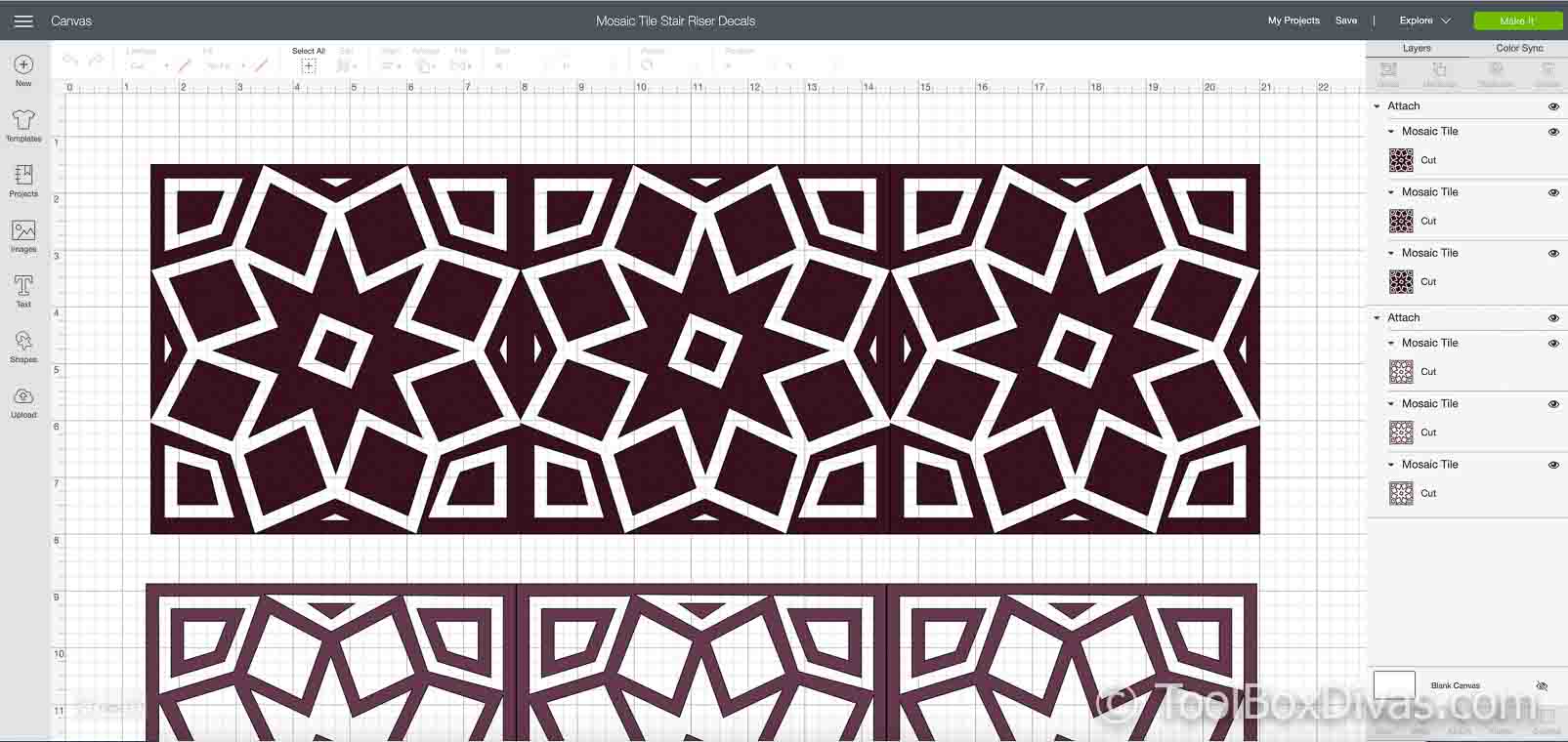
- Roll out the vinyl needed for the cut. It helps to have all your tools on hand.
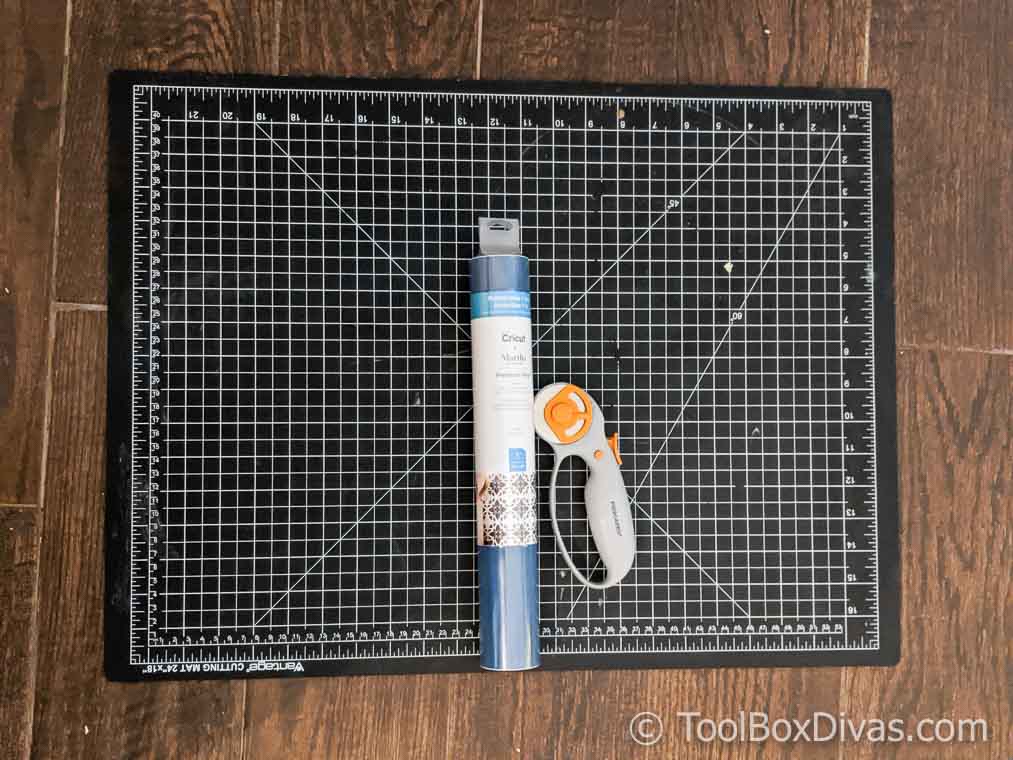

- Set the Cricut Explore Air 2 to Vyinl and proceed to cut your vinyl tile decals. Be sure you have enough clearance for the 24″ mat.
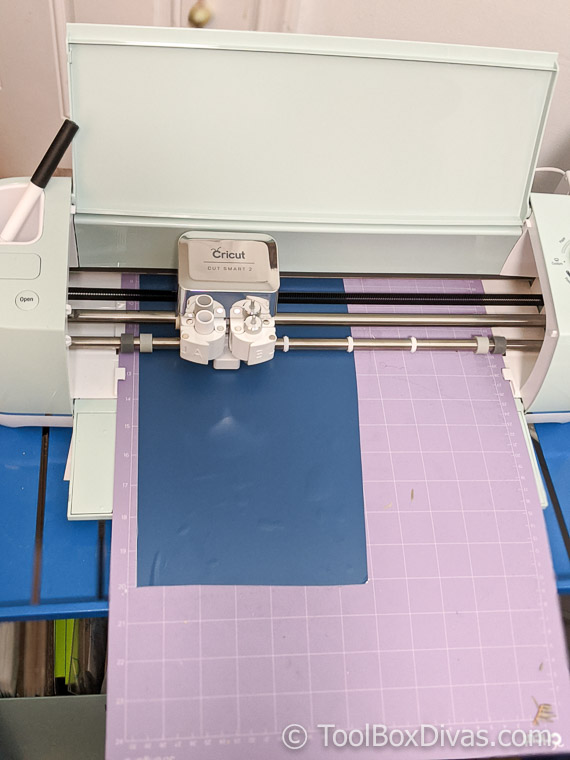
- Once cut weed the vinyl decal for the stairs with the weeding tool. This is the tedious step in this process. Keep in mind the more intricate the design, the longer it will take to weed.

- Once the Vynil tile is weeded place the transfer paper carefully over the entire length of the sheet. Take the scraper and apply pressure over the entire design then remove the backing from the vinyl.


- Clean the stair risers well. Apply alcohol to the risers to ensure the removal of any oil and dirt.
- With the tiles transferred to the transfer paper apply the removable tile decals to the stair risers. I started from one end and worked my way to the opposite end varying a little as I went up the stairs so its staggered.

- Gently remove the transfer paper by pulling it to the side slowly. Use the scraper for this. Cut the edges with the Exacto knife.
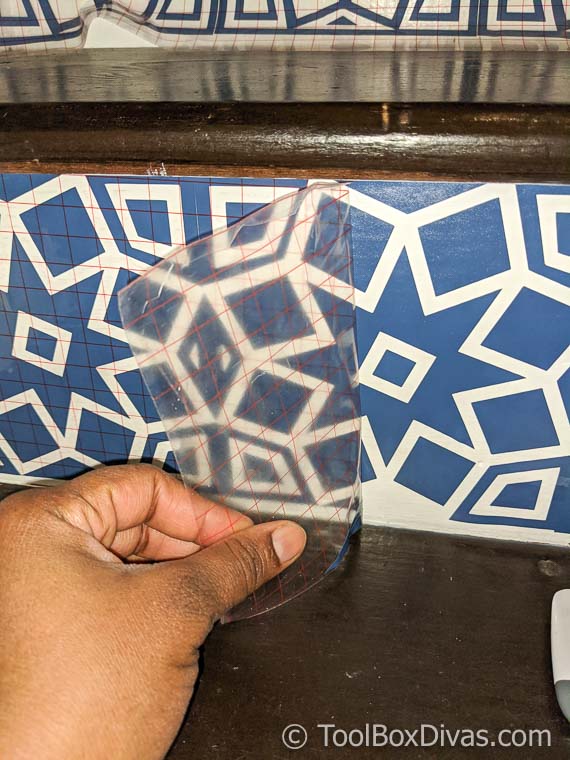
Tips: Go slowly through this process to ensure everything adheres to the stair risers. Also, protect your knees. At one point I used a pillow. 
But when it’s all done you’ve going to have a breathtaking staircase that everyone will stop and stare at for its beauty and not the dirt marks left by the kids.
Images and Fonts Used in this Project
For more Projects, you can do with your Cricut Air and Maker


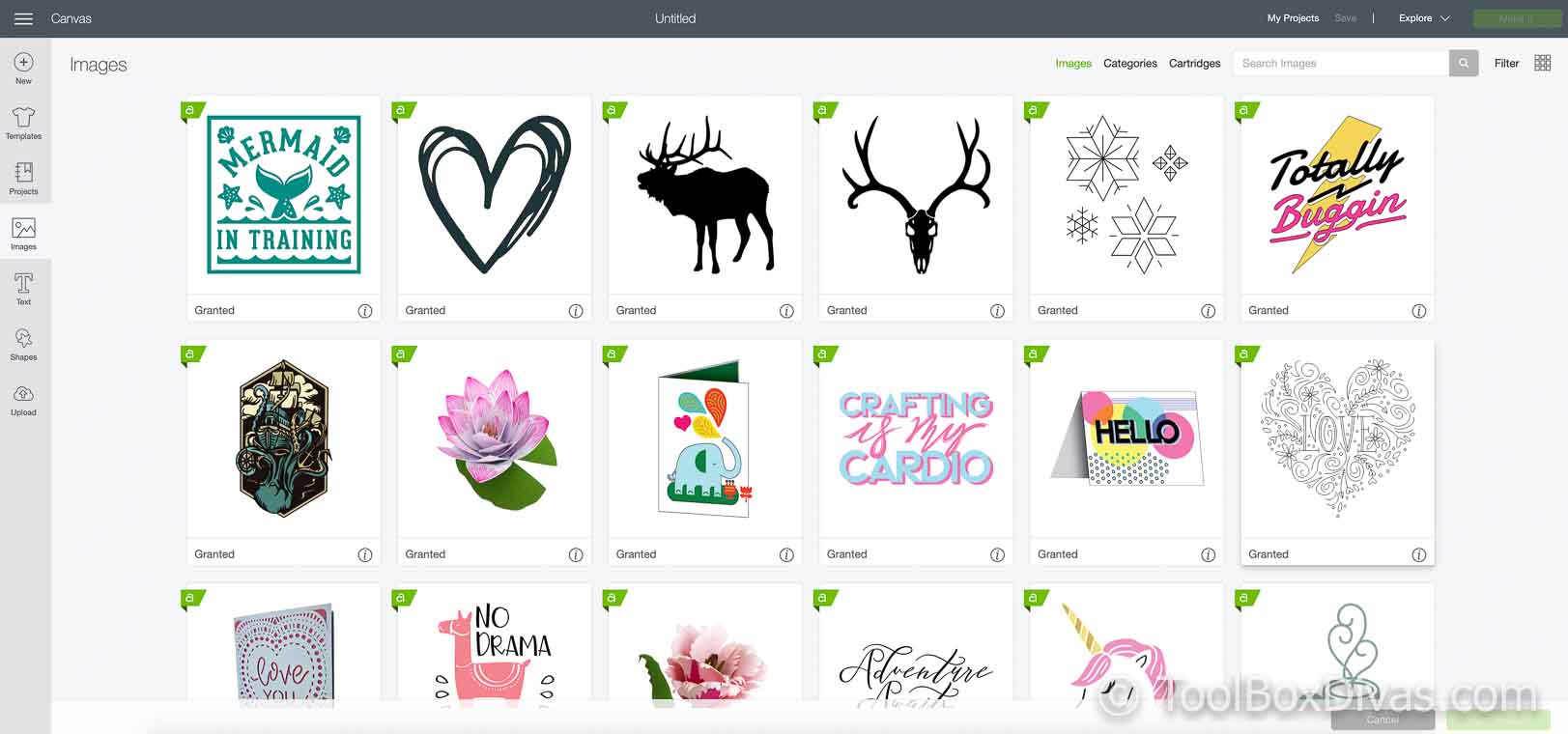














Love this! I cut a few test tiles today on my Cricut Explore Air 2 to try out and was glad to find your post! You’ve given me the confidence to follow through with this project. Thank you so much!
Thank you so much!